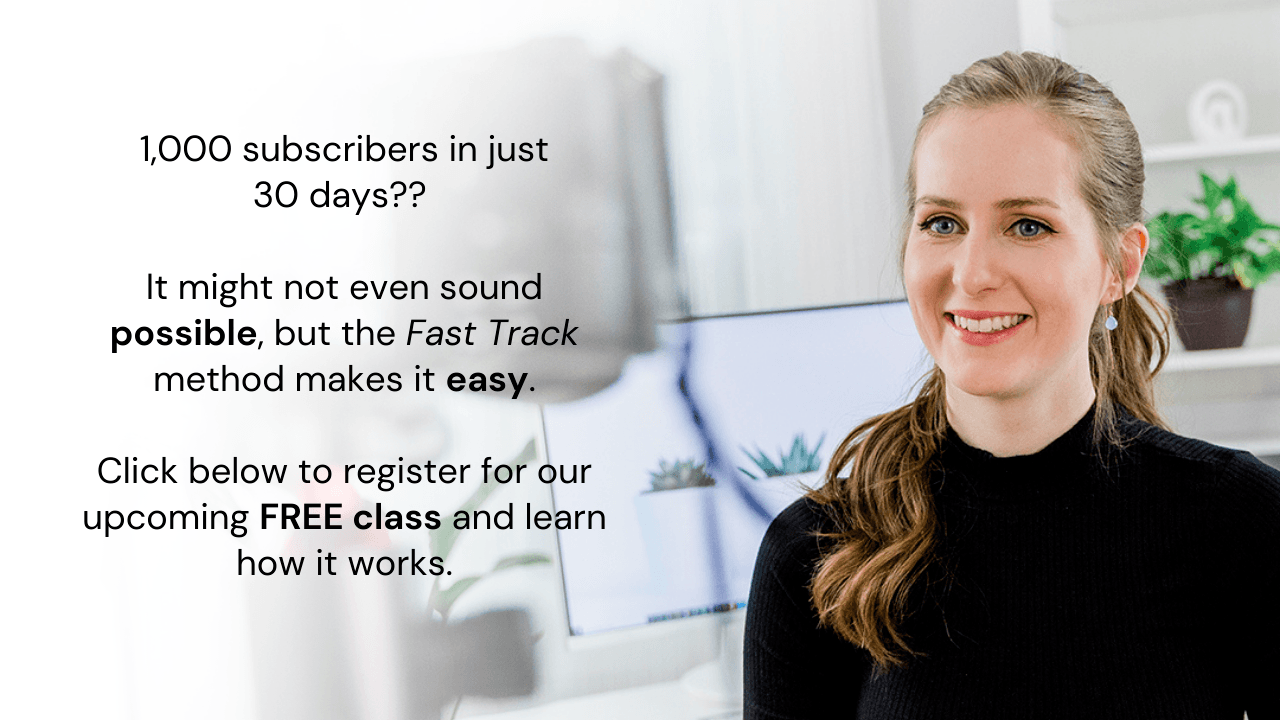How to Start a Successful YouTube Channel in 2022
So, you’re thinking about starting a YouTube channel this year, but you don’t know where to begin. You may be wondering about how to set up your channel, how to publish your videos, or how to get noticed by the algorithm.
This article is a guide to help you get started on the right track with the real, raw work it takes to begin and grow a YouTube channel. How you get started is important for your growth, and I want you to realize success in the video creator world!
In this guide, we’ll dive into actually creating your YouTube channel, picking a topic and name, creating your first videos, managing your content and channel, and the action steps you need to take to hit your short-term and long-term YouTube goals.
Setting up your YouTube channel
The first thing you’ll need to do to get your YouTube channel up and rolling is to create a Google account if you don’t already have one (if you already have one, you can skip this step).
Once you have your own Google account, it’s time to sign into YouTube.
Go to YouTube.com
Click the “sign in” icon on the top right
Use your current (or new) Google account
Once logged in, click on your profile picture at the top right and select “create channel”
This will prompt you to input your channel name (don’t worry if you aren’t certain what you want it to be yet, you can always change it down the road!)
After creating your channel, you will notice it is a blank slate.
You can begin making the channel your own by clicking on the blue “customize” button near the menu bar.
You’ll notice a few different tabs near the top of the customize page:
Layout – Here you can choose a trailer video for those who haven’t yet subscribed to your channel and for returning subscribers to see. You can also customize which playlists are shown on your home page.
Branding – In the branding tab, you can add your profile picture, a banner image for your channel, and a video watermark.
Basic Info – Within this tab you can write your channel about section (or description), add links to your website or social handles on your banner, and customize your YouTube URL once you hit 100 subscribers.
Getting started creating videos
It may seem obvious, but in order to create videos, you’ll need some equipment. The good news is that this can be as simple or complicated as you want to make it.
You can create videos from your smartphone, or you can invest hundreds of dollars into a fancy camera and lighting. It’s your choice.
What do I recommend? Start with what you have.
You don’t want to go out and invest hundreds of dollars on something that you’re not quite sure you’re going to stick with in the long run. It’s better to start with the gear you own currently and upgrade down the line once you are consistently making videos and know that you know that YouTube is the right avenue for you.
For now, before you go crazy buying expensive equipment, I want you to do four things:
Get started creating videos
Figure out how to create your videos
Decide if you even like making videos
Work on developing consistency in creating content
Once you’ve established that you enjoy the process of creating videos and are consistent in your publishing schedule, then reward yourself with equipment upgrades along the way.
My top camera recommendation is the Canon M50 for beginner video creators. This camera is beginner friendly AND budget friendly but also produces good quality videos, which is what your top priority should be.
I do want you to know, though, that lighting matters. The better the lighting you have, the better your shot will be. If you aren’t ready to invest in a large ring light or other fancy lighting systems, you can use the natural light. Sit in front of a window and let the natural light be your main lighting – then grow from there.
What makes a successful YouTube channel?
Can I share something with you that could relieve some initial stress for you?
Your first YouTube videos will have room for growth – this is normal, and it is okay!
Personally, I’ve been on YouTube for more than six years now, and my first channel did not produce the way I wanted it to. If you saw that channel, it would immediately build your belief in yourself! My first videos didn’t have great sound, and the lighting was not something I’m proud of.
But, guess what? I grew! I took each video, and I learned from it.
The next channel I started (this one) was a different story. Though you could go back and watch my earlier videos and see a huge difference in quality, I was learning and growing even back then. This channel grew to 1,000 subscribers in 3 months, and just a short year later, I hit 55,000 subscribers!
I am not special. I just enjoyed studying each of my videos and studying the algorithm to learn how to gain that momentum we all seek after. Now I want to share some of those tips I’ve learned with you.
Put in the effort to create quality videos
I learned that YouTube is A LOT of work. The finished product is fun to watch, and you get to enjoy some “underground” fame, but the behind the scenes to producing a short 12-minute video is massive.
I spend one day per week on videos I post, and I make relatively simple ones only once a week, and I outsource the editing and much of the production process. I can’t imagine what kind of time commitment and dedication it takes for some of these creators who produce multiple extensive videos a week!
Outside of actually outlining, filming, editing, and publishing videos each week, there are quite a few other important tasks I think about:
Marketing efforts to grow my channel – I need to continue to promote my channel to give it the visibility it needs to continue to grow.
Managing my team that helps me produce videos – I’m at a point where I have the privilege to work with a hand-selected team so my workload is focused on the creative part (the part I love).
Selling products on the backend to help my channel make more money – Did you know that you can make money with your YouTube channel almost immediately? You don’t need to wait for YouTube to tell you that you can be monetized through Google Ads. You can create products and services to sell on your channel, even with 1 subscriber.
As a YouTube creator, you are a business owner
When you start a YouTube channel, you are essentially starting your own business because, if you want to monetize your channel at any point, you move from solely a creator to a business owner. Being successful at YouTube means that you also are running a successful business.
There are many sub-tasks and responsibilities to think about as a business owner:
Admin
Marketing
Website
Products
Team
Taxes
If you love creating videos and want to do it for your job, the work is worth it.
I love performing, teaching, creating videos, working for myself, so YouTube really is a dream job for me!
I get to set my own schedule and work when I have the energy and creativity to do so.
If it interests you enough – like it did me – you can turn YouTube into your full-time job!
What you need to have a successful Youtube channel
In order to succeed on Youtube, you really need to have a long-term strategy, and you also need to be willing to learn. An eager student ready to study will do better on the exam than one who puts his textbook under his pillow at night hoping to regurgitate all its contents. YouTube is no different. Be a student of the platform!
Channel topic
First, before you begin creating videos – or even your channel – you need to know what you’re going to be sharing about! You’ll want to decide what your channel will be about and what types of videos you want to create.
Don’t worry, you don’t need to go super niche. I know many YouTube gurus out there may tell you differently, but it’s not true. You just need to know what your central topic for your channel is going to be, and choosing a more popular topic with some competition can be a good thing because you already know there is demand for it in the YouTube space.
But, you ask, “How will I stand out from my competition if I’m creating videos on the same topic as so many other people?”
That’s a great question! Here’s the simple answer: your videos will be unique because you are unique. You have your own style, your own flair, and if you let that out in your video creation, you will come across as authentic, and your tribe will show up to watch you. You will naturally be different and naturally stand out IF you make good quality videos about popular topics AND stay focused on your one main topic.
Make sure your topic provides some sort of value to your audience. You want the value to come across in each of your videos, but that doesn’t mean your topics always need to be educational.
Consider some of the top video creators in the market.
Their channels don’t teach a lick of anything! They are purely entertaining, and that’s what keeps you watching.
What I want you to do is to be clear with yourself what the value is you’re bringing with the topic you choose.
Decide what to name your channel
What’s in a name?
I honestly don’t want you to think too hard about what to name your channel because it can be changed down the road. Many beginners get stuck here and dwell on the name far too long. Choose a name and move on.
Here are some types of names you could choose:
Your own name – If you want to build a personal brand, be the face of your company, be considered the leading expert, or have more of a celebrity status, then naming your YouTube channel your own name could be the right choice.
A branded name – If you want to take more of a behind-the-scenes type of role on your channel, or you want to bring others into your videos, or you don’t want to show your face, then a more branded name could be the avenue to go down.
A combination – You could also use your name and a descriptive keyword or a branded name with a descriptive keyword. This could help your channel rank better in the algorithm and help the right audience to find you.
No matter what you choose, the name of your channel will not determine your success. I’ve seen many channels with meaningless names grow to thousands and millions of subscribers. Choose a name, and let’s get moving!
How to manage your content and channel
Okay, you have your channel started, you know what to call it and what topic you’ll be covering, but how do you stay organized and manage the actual content on your channel?
Learn How to Use YouTube Creator Studio
This tool is a wonderful way to stay organized, reply to comments, and see just how well your videos are performing. To find YouTube Creator Studio, click on your profile picture in the top right corner on YouTube, and then click on “YouTube Studio.”
Here are some of my favorite things I can take a look at when I’m logged in:
How well my recent video is performing compared to my other videos
How many subscribers I currently have
How many views my videos have received in the last 30 days
How much money I’ve earned in the last 30 days
Analytical data to help me decide what content to make for future
Even if your channel hasn’t taken off quite yet, it’s a good idea to familiarize yourself with YouTube Studio so you’re ready when the growth does come.
It’s better to know now how to use it so you can optimize it later.
How to publish videos on YT
Publishing videos on YouTube is super simple, and after you’ve learned how to post one video, you’ll be a pro for all your future ones.
Here are the first steps:
Click on the icon with the plus sign at the top of the page on YouTube or on the top in YT Creator Studio (this looks like a little camera icon)
Click “upload video”
Drag and drop or select your video file to upload
From there, the pop up window will help you to configure all the things you need to do for that specific video to get it ready to schedule or publish
The module will populate auto-generated thumbnails, but I recommend you create your own to optimize your channel that much more.
You need a YOUTUBE Strategy
Okay, so you were able to post your video on your channel, what’s next? Does it just get seen by the right people and grow right away? Is it that passive?
I wish… but no. Just because you publish a video on YouTube doesn’t mean it will automatically get hundreds or thousands of views. You need to learn about YouTube strategy, about SEO, and about how the algorithm works so that you can then work with that algorithm to get noticed!
Action steps to grow on YouTube
I love tangible, simple action steps I can use when I’m working on something new. Just give me a checklist or tell me what I need to do! Well, I want to leave you with some action steps for getting started and growing on YouTube.
Consider this your getting started checklist (and an overview of what we just talked about):
Decide what your channel will be about. Pick a main overarching topic that you’re interested in.
Come up with 50+ video ideas within your main topic. I know this sounds a little crazy, but it will be a proving ground for yourself that you do, indeed, have enough to say about your specific topic – plus it gives you a big, burly pool of ideas to choose from for your videos. Once you get started, you may not find it too hard to come up with video ideas.
Create your channel. Follow the steps laid out above to actually register your YouTube channel.
Decide on your filming and uploading schedule. How frequently will you upload? This will depend on the capacity and time you have to spend each week on creating content. I recommend you upload once a week to create some steadiness and consistency that will naturally become a regular routine. You’ll want to choose the day each week that you upload, and then backtrack for the rest of the scheduling: What days will you choose to prep, film, and edit so your video is ready to publish on your planned day? You’ll probably want to give yourself about a week after filming to finish the rest of the processes before you publish.
Film and edit your video. I’m going to encourage you to try to keep your first few videos simple. You are not aiming for perfection because no matter how much work you put into them, they will not be the quality you’ll be producing months down the road. Use these initial videos as a learning process.
What goals should I set for myself?
I’m a big believer in goals, but one mistake I see from video creators (especially in the beginning of their journey) is that they focus on long-term goals and are focused more on where they want their channel in a year or five years.
I don’t recommend this.
Focusing on the long-term is a way to set up yourself for failure. If you don’t reach that year-end goal, you’ll find yourself frustrated and burned out.
I want you to set small goals and be ambitious about how quickly you can get them done. This will keep you in the action mode and motivate you when you hit them!
For example, some smaller goals to think about:
Create your channel – then create and publish your first video.
Get your first 50-100 subscribers – this helps with your channel’s momentum if you do it quickly.
This is the approach we take in Creator Fast Track, my YouTube accelerator program. First we help students reach 100 subscribers as quickly as possible. Then, we teach them different strategies for them to tackle the next goal of 1,000 subscribers over the next few months. I help you gain small wins quickly, and as you continue to gain these small wins, you’ll eventually see monumental results.
How will you reach these goals exactly?
You will learn a ton as you create your first videos, and you will gain good practice. This is a way you can learn from experience and look for areas to improve as you go.
Study the algorithm. You will need to become a student of the algorithm so you can understand how it works and how to work it.
When I decided to do this for myself I took my channel (not my first channel ever created) to 1,000 subscribers in just three months and to 55,000 subscribers within its first year! Because I figured out what was actually working on the platform through the algorithm.
How to get views on YouTube
All in all, this will be a great jumpstart for you as you begin your YouTube journey, but in order to get views on YouTube, you’ll want to work with the algorithm so it understands your channel topic and can then share your videos with others who would like them. This is another topic in itself, but if you’re interested in learning a few of these strategies right away, join us in my free 60-minute masterclass:
3 Secrets to Reach 1,000 Subscribers and Get Monetized in Just 3 Months
Have you already started your channel? What name and topic did you choose? If you’re still working to get started, what are you interested in naming your channel?