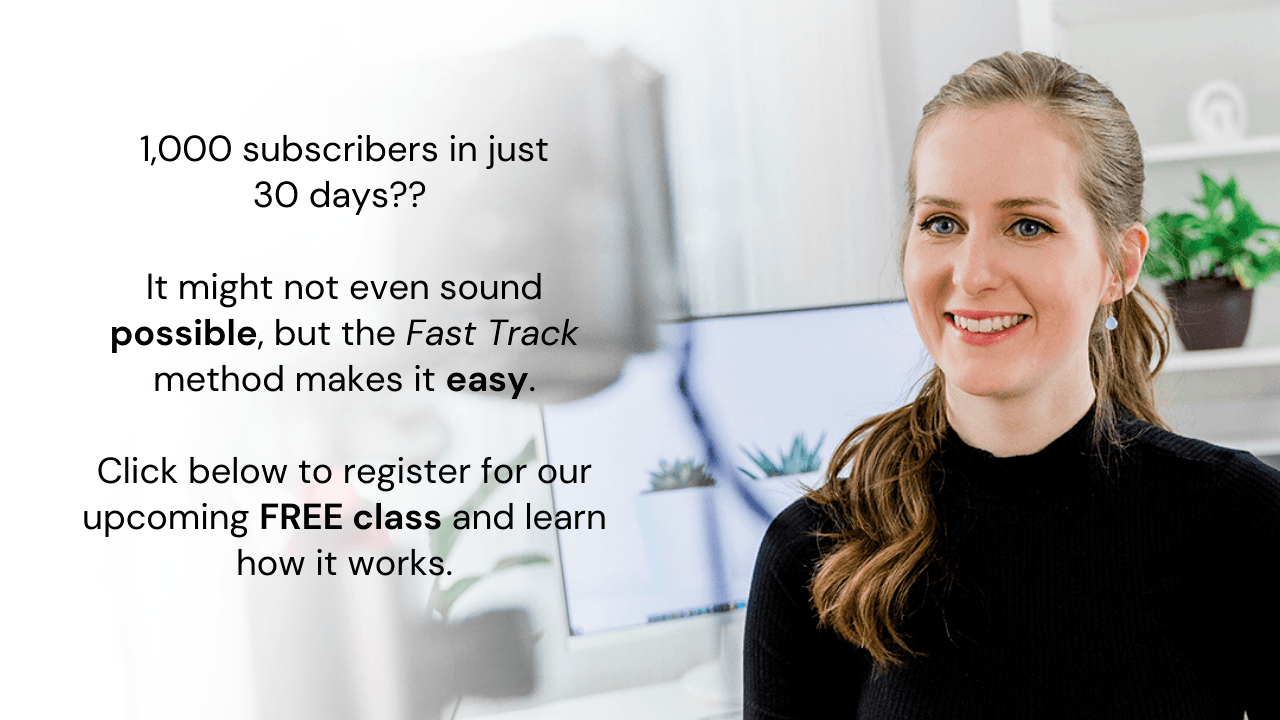How to Increase Your Confidence on Camera
It’s no secret that YouTube videos are one of the main things that turned my business into the success that is today. They’re how my target customers found me, how I grew my audience to over half a million followers, and how I continue to attract and develop leads. And my story has inspired thousands of entrepreneurs to try their own hand at video marketing, with many getting even better results than I have!
But for every one person who succeeds a video marketing, there are at least nine others who try, but give up before they see any real result. Why is this? Well, one of the main reasons I’ve heard from my audience is that they’re uncomfortable on camera. And camera confidence is essential for successful video marketing.
If you can relate to wanting to use video for your business but struggling to feel comfortable, then we really need to fix that problem! Being uncomfortable on camera will make your videos less enjoyable for your audience to watch, and definitely means you’re less likely to stick with it long term.
The following post covers 13 easy ways to improve your presentation skills so that you can show up confident on camera, increase your confidence over time, and make awesome videos. If you’re ready to start using the power of video marketing to grow your business without any discomfort, then you’re in the right place.
Tip #1: Outline
This first tip might sound counterintuitive, but hear me out! It’s that you need to not script your videos, only outline them! Scripting your videos can become a crutch and you will come to rely on it. It’s really difficult to sound natural when you’re speaking from a script, so you will sound awkward at first, and you’ll keep on sounding awkward because you’ll never have learned how to speak confidently and naturally on camera. The best way to prepare for your videos is to write a simple bullet point outline for your videos and then speak off the cuff from that.
Tip #2: Keep It Simple
Tip number two is to keep it simple and don’t try to cover too much material.
Trying to pack too much into your videos will cause you to end up feeling flustered, you won’t be able to dive deeply into any one point, and your presentation overall is going to feel rushed.
Tip #3: Master Your Material
Knowing what you’re talking about is one of the most effective “shortcuts” to real confidence. There are two ways to do this. The first is to talk about stuff that you actually know about — don’t try to give a presentation about a topic that you’ve only done some brief research on. I know it might be tempting, but your uncertainty about the subject matter will show, and you’ll wind up feeling the jitters (and thinking it’s the camera you’re nervous about). Instead, just stick to making videos about topics you’re truly familiar with — or at least subjects you’ve done plenty of research on.
Second, practice your presentation. Now if you are just making a YouTube video, then you might not need to practice the whole video before you film it. You can say a few lines at a time, and if you don’t like the way part of it comes out, you can always just repeat that line until you get it right.
(On the other hand, if you are going to be presenting live and you aren’t going to be edited later on (maybe you’re speaking on stage or maybe you’re speaking at a virtual event), then you will want to practice the entire presentation. I used to make the mistake of thinking that I knew what I was talking about and I had my notes, so I didn’t need to practice. But after more experience, I’ve discovered that my presentations are much more polished after a few run-throughs than if I just wing it.)
Tip #4: Know Your Audience
Tip number four for being confident on camera is to know exactly WHO you are talking to. Who is your message for? What type of person would enjoy and benefit from the video you’re making?
Maybe it’s someone you’ve interacted with online, or maybe it’s an imaginary person who you picture sitting in the audience, but when you focus a specific person you’re speaking to, you will be able to relate to that person and use examples that will make sense to that person and share information that will be interesting to that person.
If you’re confused about how to define your audience, watch our free Youtube workshop to be guided through this process. You can click here to register (and it’s free)!
Tip #5: Visualize
My next tip is to visualize that person. It’s not enough to just know who your words are intended for… for best results, I want you to imagine you’re speaking directly to that one person. We do this because we are trying to take a little bit of the intimidation factor away, and instead of feeling like we are addressing a crowd, we want relate more personally and conversationally to an individual. This also makes talking to the camera a lot less scary!
TIP #6: Eye Contact
The next tip is for people who primarily talk to a camera, such as YouTubers. You need to make sure that you are looking your audience in the eye, and if you’re talking to a camera the way that you do that is you look straight into the middle of the lens. I know it can be awkward to look into the viewfinder on the side of your camera, or even to kind of stare off at the wall because there’s no one here to make eye contact with, but you need to pretend like that lens is the eye of your audience — because really it is. You need to look straight into it because it’ll make your audience or your viewers feel much more connected to you.
Doing this will make your audience trust you more, they are going to feel a lot more comfortable watching your video, which will make them a lot more likely to keep watching your video for longer, and to enjoy the video more overall.
Now, just like when you’re speaking to a “real” person in an everyday situation, you don’t have to stare them (i.e. your camera) straight in the eye the entire time.
That would be… awkward. It’s okay to glance away when you’re thinking or forming your thoughts.
What we want to avoid is staring somewhere else (such as your camera’s display screen, a teleprompter, the wall, or your notes) throughout the video.
Tip #7: Act Natural 😉
Next, we come to something that sounds like it would be so easy… but I find that it can be tough when you get into presenter mode. And that is: talking like a human.
A lot of us get into a weird robot mode, whether it’s because we are reading from a script or just because it’s a little bit awkward to talk to a camera and not a real person. As we discussed before, imagining one person you’re talking to can really help with this. Try to sound as natural and conversational, as you can, and don’t try to be too perfectly perfect.
Of course, if you have long pauses or you really mess up what you’re saying, then you’ll want to probably stop and repeat yourself and edit out the mistake so you don’t bore your viewers.
There’s a difference between boring and natural.
Natural, with natural imperfections, is good.
Boring — with awkward pauses and rambling — is not.
Surprisingly, this takes practice — but it will get easier!
Tip #8: Have Fun and Be Yourself!
You are going to stand out the most and you’ll be the most natural if you’re actually enjoying yourself. If you just act like yourself, be silly how you want to be silly, share the facts that are interesting to you, even if they seem a little bit nerdy, dive into the topics that are the most interesting to you, and show all your personality quirks.
It’s going to help you to stand out more and be a lot more comfortable. Feel free to be the biggest, best version of yourself.
And I also want to say, if you’re an introvert and you’re naturally a quiet person, that’s okay too — lean into that. The one thing I really want you to avoid is shyness there’s a difference between being an introvert and being introspective and being shy or timid. There’s no reason to be shy with the camera because if you mess up, you can just edit it later on!
Tip #9: Be BIG!
Now the next tip is however animated you are naturally, I want you to step it up one level. You need to take your normal hand motions, the normal gestures that you do, and make them a little bit bigger. Video flattens everything out, so your normal amount of animation will end up looking two-dimensional.
Tip #10: Storytelling
Next, in order to make your presentation, or your video as interesting as possible, and to keep your viewers attention, make sure that you infuse it with a lot of stories and examples. People don’t tend to really enjoy having information just recited at them; they are able to engage with the information much better and find it a lot more interesting when you include examples.
For example, one time when I was a kid and my mom was teaching me how to wash the dishes with the dishwasher. She showed me how to load it and then she showed me how to put the dish soap into the soap dispenser in the dishwasher. She told me that it was very important that I did not get any dish soap that was used to wash dishes within the sink in the dishwasher. She told me that dish soap made a lot more soap bubbles than the low suds dishwasher detergent and it could fill the entire dishwasher up with soap suds, so much so that the entire dishwasher could overflow, and could flood our kitchen.
When she told me this, she told me a story about a friend of hers who had done this and flooded her kitchen.
Now, I don’t know how true this actually is, but I do know that because of the story she included with her advice, I never forgot what she told me.
Tip #11: Show, Don’t Tell
If you take one thing away from this article, I want this to be it. Showing, rather than simply telling, is the single most important way you can improve your videos. Instead of just telling people what they should do, show them instead. Now of course the most obvious ways to do this are by acting it out or by holding up a prop and showing them what it is, but there are many different ways you can show.
First of all, you can paint a picture with words. You can use a story or example to show instead of just tell. You can also show B roll (which is just additional clips that you add into your video,) maybe it’s not you acting anything out, but just showing different objects or showing different scenes or showing different actions that relate to what you’re talking about to help people to understand the idea.
Any sort of visuals, stories, or word pictures you can include will make your videos a lot more interesting for people to watch.
Tip #12: Watch Yourself
This next tip makes a lot of people squirm and for that reason, they don’t do it. What am I talking about? Watching yourself on camera! I know… you don’t want to. But it can make your videos so much better!
Most people hate watching themselves on camera or listening to themselves, so they don’t do it. But watching yourself allows you to notice a lot of things that you might never know that you were doing otherwise. For example, you might discover that you’re saying “um” a lot, or that you are leaning over to one side, or that your lighting is off, or that you’re sitting awkwardly still. But you’ll never know until you do watch yourself.
If you are editing your own videos, you’ll be forced to stare at yourself on video for hours, which is great! In that case, I just want to reassure you that it won’t continue to be so awkward — you’ll get used to watching yourself soon! The main thing that makes it awkward to see yourself on camera, is that this isn’t how you normally “experience yourself.” Seeing yourself in a different context is really weird. It’s kind of like that one time you saw your third-grade teacher in the grocery store and didn’t even recognize her.
The same thing is happening when you see yourself on camera, and it takes a little while to get over that initial shock. But you will!
As you watch yourself, you’re probably going to notice some things that you aren’t completely happy with. What I don’t want you to do here is just get down on yourself. Instead, simply choose one thing to work on when you make your next video. Working on one thing at a time is what will help your videos improve the most — both now, and with each subsequent video.
Tip #13: Practice
My final tip is to, practice, practice, practice! The more you talk on camera, the more comfortable you will get. The more presentations you give the more comfortable and confident you will become. Whether you’ve just made three videos or you’ve made 10 videos, know that it’s normal if you’re still feeling a bit awkward, uncomfortable, or shy on camera. We all start out awkward but over time we become more confident, more comfortable, and more skilled at it.
So, if you’re just starting out, even if you’re on video number 10 or 20, don’t give up. Just keep pushing forward, keep practicing, keep making videos, keep looking for areas to improve, and I know that very soon (sooner than you think!) you will look back on your first videos, and realize how far you’ve come.
3 Secrets to Reach 1,000 Subscribers and Get Monetized in Just 3 Months
Do you want to learn more about how to reach 1,000 subscribers and get monetized?
Join me in my free YouTube training where I walk you through the most important factor for racking up watch hours as quickly as possible and how to maximize every view that finds your channel.